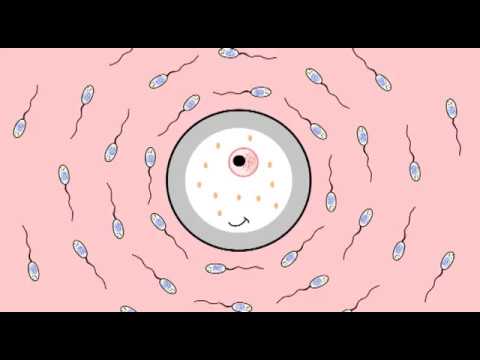Продвигаемое Видео
So how can we understand this magical process called the water cycle? There are four main parts to the water cycle: Evaporation, Convection, Precipitation and Collection. Evaporation is when the sun heats up water in rivers or lakes or the ocean and turns it into vapour or steam.
Trending Узнайте больше
Шорты Узнайте больше
Лучшие видеоролики Узнайте больше
Статьи Узнайте больше
To choose the types of TV shows, movies, or games your kids can watch or play, you can manage their profiles individually or create a profile with the Netflix Kids experience.
A supervised account is a Google Account for your child where you can grant them access to YouTube Kids and/or a supervised YouTube experience. If you don’t want to create a supervised accou..
When you put parental controls on an Android device, you can restrict what content can be downloaded or purchased from Google Play on that device based on maturity level. However, purchase a..
With Content & Privacy Restrictions in Screen Time, you can block or limit specific apps and features on your child's device. You can also restrict the settings on your iPhone, iPad..